Is SnapDownloader Free or Are There Paid Features?
October 03, 2024 (1 year ago)
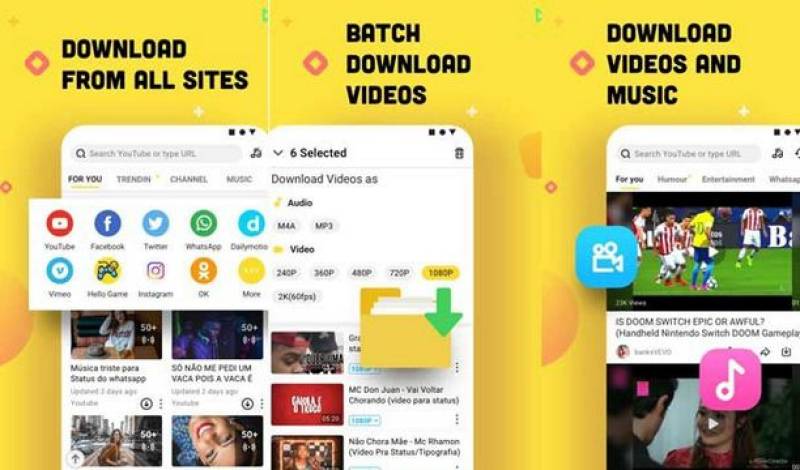
SnapDownloader is a tool that helps you download videos from different websites. Many people want to know if it is free or if it has paid features. In this blog, we will explore SnapDownloader and its features. We will also talk about how it works and what you can do with it.
How Does SnapDownloader Work?
Using SnapDownloader is simple. First, you need to download and install the program. You can find it on the official website. Once it is installed, you can open it. Here are the steps to use SnapDownloader:
- Copy the Video Link: Go to the website where the video is. Find the video you want to download. Right-click on the video and select "Copy link address."
- Paste the Link: Open SnapDownloader. You will see a box where you can paste the link. Right-click in the box and select "Paste."
- Choose the Format: SnapDownloader allows you to choose the format of the video. You can select MP4, MP3, or other formats. Choose the one you like.
- Start Downloading: After choosing the format, click the "Download" button. The video will start downloading to your computer.
Is SnapDownloader Free?
Yes, SnapDownloader has a free version. You can download and install it without paying any money. This version has many features. You can download videos from different sites without any problems. However, it may have some limitations.
Free Version Limitations
The free version of SnapDownloader is good. But it has some limits:
- Limited Downloads: You can only download a few videos each day. This means if you want to download many videos, you may hit this limit quickly.
- No Batch Downloads: In the free version, you cannot download many videos at once. This can be slow if you want to get a lot of videos quickly.
- Watermark: Some videos may have a small watermark in the free version. This means a logo may appear on the video when you watch it.
Are There Paid Features?
Yes, SnapDownloader also offers paid features. These features can help you if you want more options. The paid version gives you more tools to use. Here are some of the benefits of the paid version:
Unlimited Downloads
With the paid version, you can download as many videos as you want. There is no limit. This is great for people who watch a lot of videos. You can save all your favorite videos without worrying about limits.
Batch Downloads
The paid version allows you to download many videos at the same time. This is called batch downloading. You can paste multiple links and download them all together. This saves time and makes things faster.
No Watermark
When you use the paid version, your videos will not have a watermark. This means you can watch your videos without any logos or marks on them. This is especially nice if you want to share your videos with friends.
Faster Downloads
The paid version usually has faster download speeds. This means you can get your videos quicker. If you are in a hurry, this can be a big help. You don’t have to wait long for your favorite videos.
Extra Features
The paid version may also have extra features. For example, you might get access to:
- Video Converting: You can convert videos to different formats easily. This is useful if you want to play videos on different devices.
- High-Quality Downloads: You can download videos in higher quality. This means you get better sound and picture quality.
- Customer Support: With the paid version, you might get better customer support. If you have questions or problems, you can get help faster.
Is the Paid Version Worth It?
Many users find that the paid version is worth the money. If you download videos often, the extra features can be helpful. The ability to download unlimited videos and faster speeds can save you a lot of time.
If you only need to download a few videos now and then, the free version might be enough. It really depends on how you plan to use SnapDownloader.
How to Upgrade to the Paid Version
If you decide you want the paid version, it is easy to upgrade. You can go to the SnapDownloader website. Look for the pricing section. There, you will find the options for the paid version. Follow the steps to pay and upgrade your account.
Once you upgrade, you can enjoy all the extra features. This makes your video downloading experience even better.
Recommended For You





